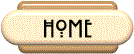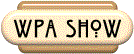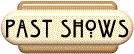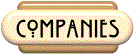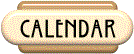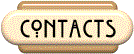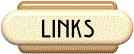|
©1999-2015 |
The following article appeared in WPA Press, Vol. 3, January 2000 Tips for Selling OnlineSo you want to sell on eBay (or any other online auction)? It's the middle of winter and you have a couple of items that you're wondering why on earth you bought last summer at that flea market or garage sale. You could really use the space or money for something else. Before eBay, selling one or two items was next to impossible and you usually didn't get a price that was near its value. eBay created a wonderful way to sell just one or two items, instead of trying to save them all for your annual garage sale. This article is going to talk about the one thing that can make or break a sale on eBay: Pictures. In only the rarest of cases will you get a decent price for an item if you don't have a picture for it. If you have a 1931 Wisconsin Blue Book in good shape, you'll probably get the same price with or without a picture. But if you have a blue Rookwood vase without a picture, you will probably not generate any interest and only low bids. Even the lowest quality picture will give bidders some confidence that they are bidding on the article that you described. How do I get a picture on my computer? This depends on how much you want to spend and how often you're going to need a picture. If its only once or twice, ask a friend with a digital camera or scanner. If you bring an item to a WPA meeting, I would probably take a digital picture for you, if I have space on my camera and I could then email it to you.
When you develop film, many places offer digital pictures on disk for a small fee. Digital camera can be quite inexpensive considering that you never have to pay for photo development again. The cheapest digital camera, starting at $35, is attached to your computer and is sometimes called a video conferencing camera. The picture shown here was quickly taken with one (I didn't even adjust the focus). It only has a resolution of 320 × 240, but it shows the item and with a description, you could easily sell this 1940 Golden Gate Bridge Piggy Bank. Starting around $100 and going up to several hundred dollars are digital cameras that look like regular film cameras. What you buy depends on what you're going to use it for. If it is just for selling items, go inexpensive (640 × 480 resolution), but if you're taking family pictures, get the higher resolution, higher priced cameras. For selling on eBay, 640 × 480 is probably the highest resolution that you need. So you have the picture, now what? Well, you've got to post it to the Internet. But before you post, you need to check a few things. Pictures saved in certain formats have file sizes that are smaller. One of the default formats for pictures on the Internet is a JPEG or JPG. Most programs that come with your (digital) camera will let you save a file as a JPG and a JPG will compress the information in the picture so it takes up less space. A JPG can be 5 to 10% of the size of a TIF or BMP. What this means is that the picture will display in 1/10 the time. Why should I care if the picture takes 1/10 the time? Most people will not wait for a large picture to download so you're turning away potential bidders when your images take a long time to display. As a rule of thumb, I make sure that individual pictures are less than 15k. If I use multiple pictures, the total of all of the pictures should be under 100k. A program I use to convert and modify pictures is called IrfanView. It is free (PC-only) and available at: http://stud1.tuwien.ac.at/%7Ee9227474/english.htm. Next up is where on the Internet you are going to post your picture. Remember what I said about a picture taking too long to display (people will give up and go shopping somewhere else)? The same thing can happen depending on where you post your picture. Personal experience has shown that AOL and Geocities are some of the worst sites for posting your pictures. Many times, the picture will download incredible slow or not at all. At all websites per formance can vary from day to day, but local Internet server providers (ISP) in general tend to be good. But if you get messages from people saying your pictures aren't showing, you should try someplace else. One downside of your local ISP, is that posting a picture to their sites is usually a complicated process. There are many places you can post your picture that are free and simple to use. I'm going to list two of hundreds of Internet sites you could use. They seem simple to get pictures posted, and in the limited experience I've had with them, they seem to have a decent response time for displaying pictures. The first is www.honesty.com and the second www.homestead.com. Both use your web browser to post your pictures and don't require you to install a new program. "Honesty" asks you where on your hard drive the picture is and then they post it to the web and give you an address that you can then use on eBay. For example, the picture will have an address like http://images.honesty.com/cgibin/honesty image.cgi?image=514956&name=pigbank.jpg. Homestead is used to create web pages, but is just as easy to post pictures. You press "import", then select your files and they are kept in at a web location like www.homestead.com/username/ files/pigbank.jpg. The advantage on "Homestead" is that the picture is in an easy-to-remember web location verses a complicated location on "Honesty". I hope this article gave you a little insight into selling on eBay. If you have any questions or suggestions, please feel free to email me at webmaster@wisconsinpottery.org. Tim Zinkgraf, WPA Webmaster |